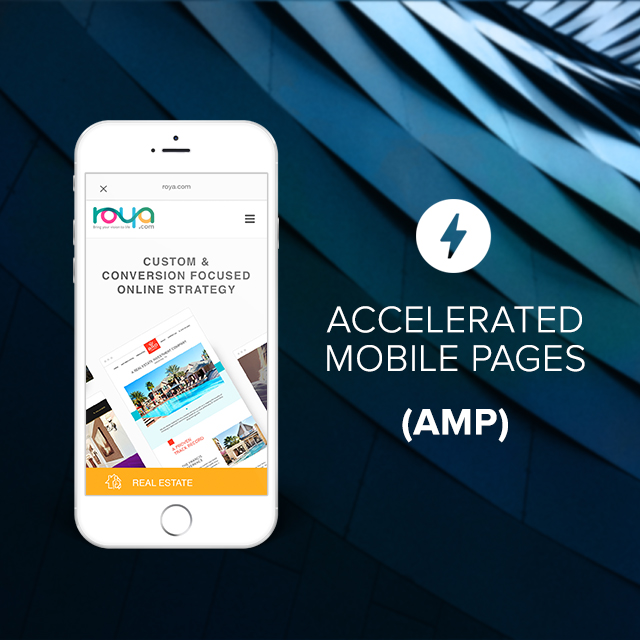Imagine a potential patient—let’s call her Dry Eyes Dana—who struggles with dry, scratchy eyes. She finally decides it’s time to seek help. During a quick break, Dana pulls out her smartphone and searches for “dry eye treatment near me.”
She finds a practice at the top of the search results—but it’s not yours. Why is that?
Your competitor’s website features easy navigation, a modern aesthetic, and relevant content regarding dry eye treatment. The website is optimized for Google’s search algorithm, pushing it to the top of the rankings. As the first result, your competitor won Dry Eye Dana’s business.
By overlooking your website, you could be missing out on patients. Want to learn how to attract patients like Dry Eye Dana with a modern website and digital presence? Let’s get started!
Key Website Features to Convert Patients
In a world where patients look for healthcare online, a well-designed, modern website helps your practice rank higher in search engines, attracting more patients. Here are several important features that can help turn visitors into patients:
User Experience
According to Adobe, 41% of users will look elsewhere when content is too long or load times are too slow. Meeting your audience's needs goes beyond content alone—how they experience it matters just as much. Delivery, design, and speed all keep visitors engaged and satisfied. Users tend to switch between their devices when consuming content, so make sure the experience is seamless on mobile, tablet, and desktop.
You can use Lighthouse in Chrome DevTools to check how well your site performs on mobile and get tips to boost SEO.
Fast Loading Times
A faster website leads to more patient bookings. Leaner is better, so take the time to compress your images, reduce redirects, and optimize the way your files load. It’s helpful to know where your website currently stands. PageSpeed Insights is a Google tool that will rank your web page on a score from 0 to 100. You’ll get individual scores and a list of tailored suggestions for your site's mobile and desktop versions.
Clear Navigation
Patients don’t want to think about the structure of your website. Make it easy for them to find the information they need by limiting the number of menu options to 7 or 8 categories. This also helps search engines index your website. A sticky menu can keep call-to-action items in the forefront no matter where a user is on the page, making it as easy as possible for someone to contact you.
Call-to-Action Buttons
Place CTA buttons at key touchpoints throughout your site—like after-service descriptions or within the FAQ section—to guide patients toward booking with ease. Use action-oriented phrases like “Find Relief Today” on a dry eye treatment page or “Start Your Eye Health Journey” to create a clear path for patients ready to take the next step.
Establish Credibility
Showcasing patient feedback is a powerful way to build trust and establish credibility. Positive reviews and testimonials can reassure potential patients that they’re in good hands, especially when seeking specialty services. Highlighting your expertise in specialty services like dry eye treatment is key, as users are more likely to research specialty services rather than routine eye exams. Adding a dedicated FAQ section and leveraging social proof can further reinforce your practice's authority.
Local SEO
Keywords can vary widely by location, so it’s helpful to know which terms people in your area use to search for your services. For instance, "eye care near me" might be a popular search across many locations, but " optometrist near me" could be the leading search term in others. Google Trends is a fantastic tool that helps you see which search terms your local audience is using, so you can tailor your website content accordingly.
Take Action Today: Update Your Google Business Profile
At Roya.com, we understand that when you concentrate on a marketing task, you want to act quickly. Today’s focus is on updating your Google Business Profile. As with your website, you should update your Google Business Profile to make it easy for patients to find you. Google provides guidelines to help you accurately reflect your practice and avoid profile suspension.
While Google typically reviews edits within 10 minutes, it can take up to 30 days to approve pending edits. That’s why it’s best to complete this task as soon as possible. Do you need step-by-step guidance on how to claim and verify your Google Business Profile? Check out this blog post for a clear walk-through.
Make Your Practice Stand Out Online
Like Dry Eyes Dana, potential patients are more likely to choose your practice when it’s visible, modern, and easy to navigate. Some steps–like updating your Google Business Profile–are relatively simple. Others take more technical expertise. If you need help building a conversion-optimized website to bring more patients through your online front door, partner with Roya.com to bring your vision to life!